Special settings for Outlook 2016 with Exchange Hosting
Unlike its predecessors, Outlook 2016 requires the use of AutoDiscover to connect to an Exchange server, e.g. if you want to use a Hosted Exchange package. Therefore, if you are unable to connect correctly with the access data provided (e-mail address, password, username and mail server), you must add the following keys to the Windows registry:
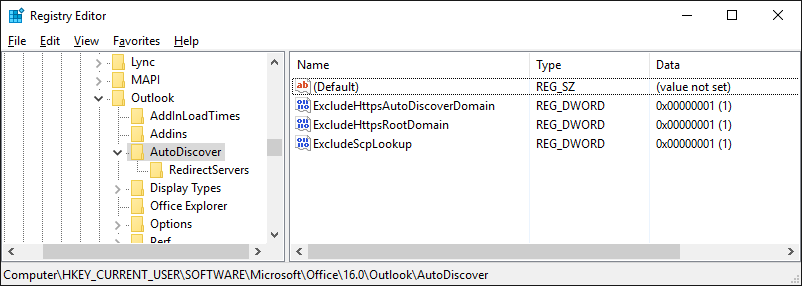
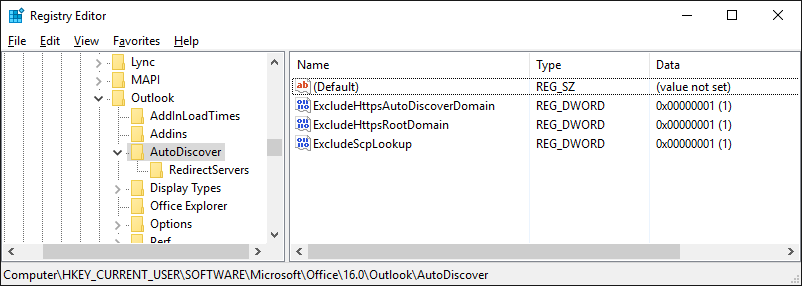
To make it easier for you, you can directly use the following .reg file:
[HKEY_CURRENT_USER\Software\Microsoft\Office\16.0\Outlook\AutoDiscover] "ExcludeHttpsAutoDiscoverDomain"=dword:00000001 "ExcludeHttpsRootDomain"=dword:00000001